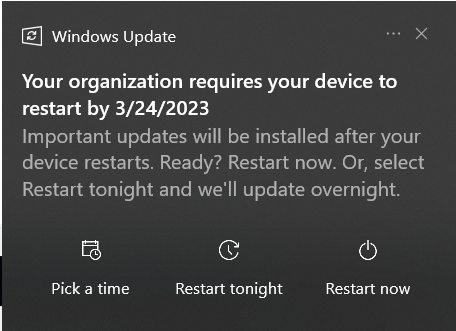Windows Updates
Windows update is a service that runs on your laptop which installs any updates released by Microsoft typically on a monthly basis. Installing Windows updates is important as it helps keep George & Bell's infrastructure secure against outside threats.
Update Schedule
Cumulative Updates are released by Microsoft on every second Tuesday of the month. These updates include patches to newly found vulnerabilities and small system improvements. These updates will be deployed to all laptops one week after general public release.
Feature updates which consist of large overall improvements or change to the Windows OS are released every six month by Microsoft. These updates are automatically installed onto your laptop after 3-6 months of general public availability.
Receiving Updates
Each month your laptop will prompt you asking to install the latest round of updates. Below is what you will see within the bottom right-hand corner of the screen when a update is available.
For the first seven days after the initial notification, Windows Update will only prompt you to install the updates when convenient. After seven days, Windows Update will become more forceful and ask that you install the update immediately or have it scheduled to install, however you'll still be able to defer the update for another three days (14 days in total). After the three days have elapsed, you will be forced to install the update.