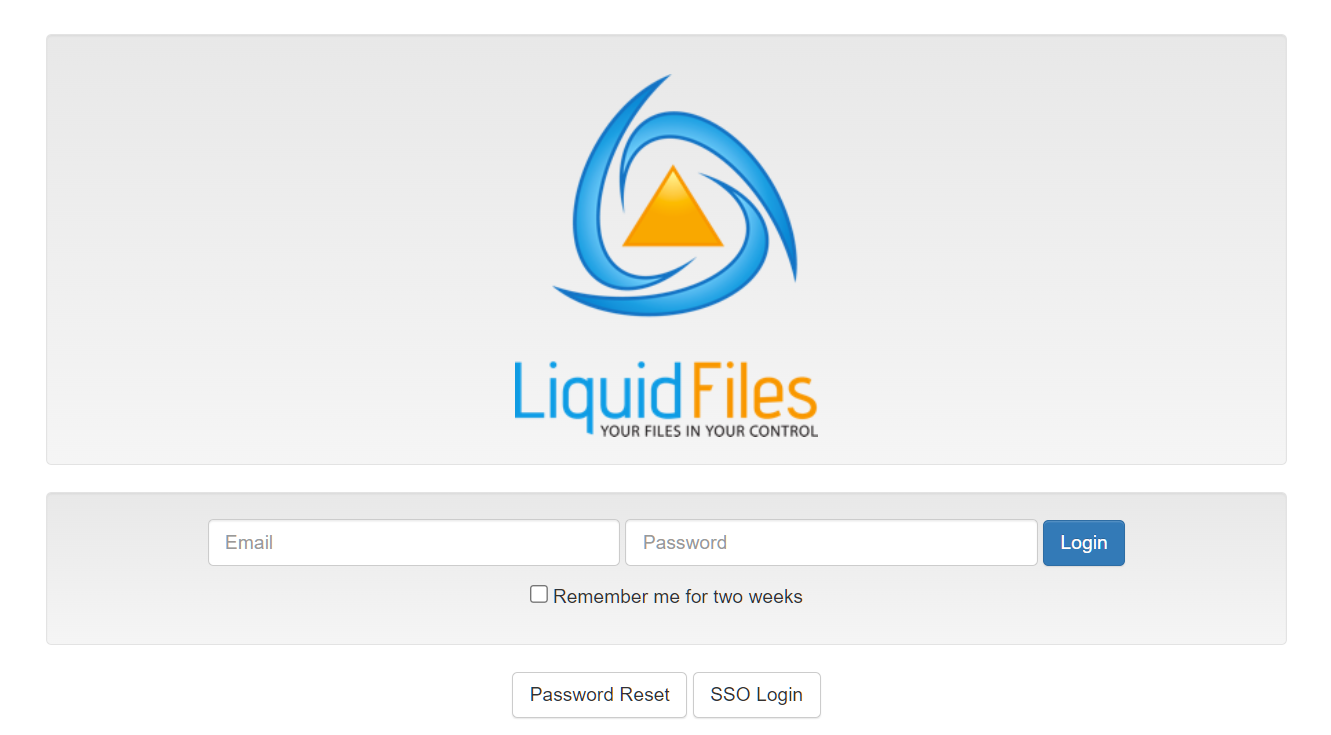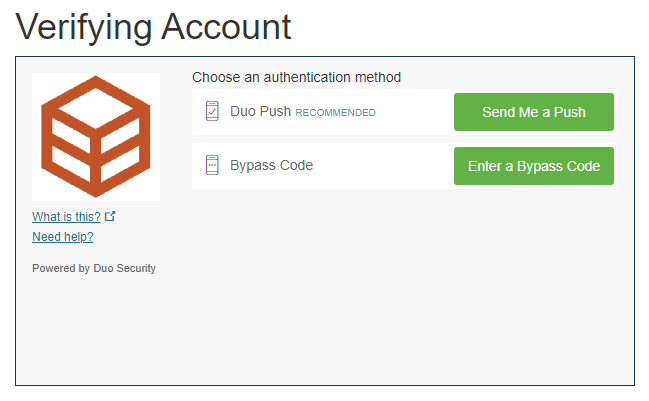Accessing Your Account
To login to LiquidFiles, please browse to https://transfer.georgeandbell.com, signing in with your email address and domain password (same password as your laptop login).
If logging in from a work laptop, press SSO Login, to sign-in automatically.
You will be prompted to complete a Duo authentication request. Press Send Me a Push to initiate the authentication request. When it appears, approve the request.
You've successfully signed into LiquidFiles.