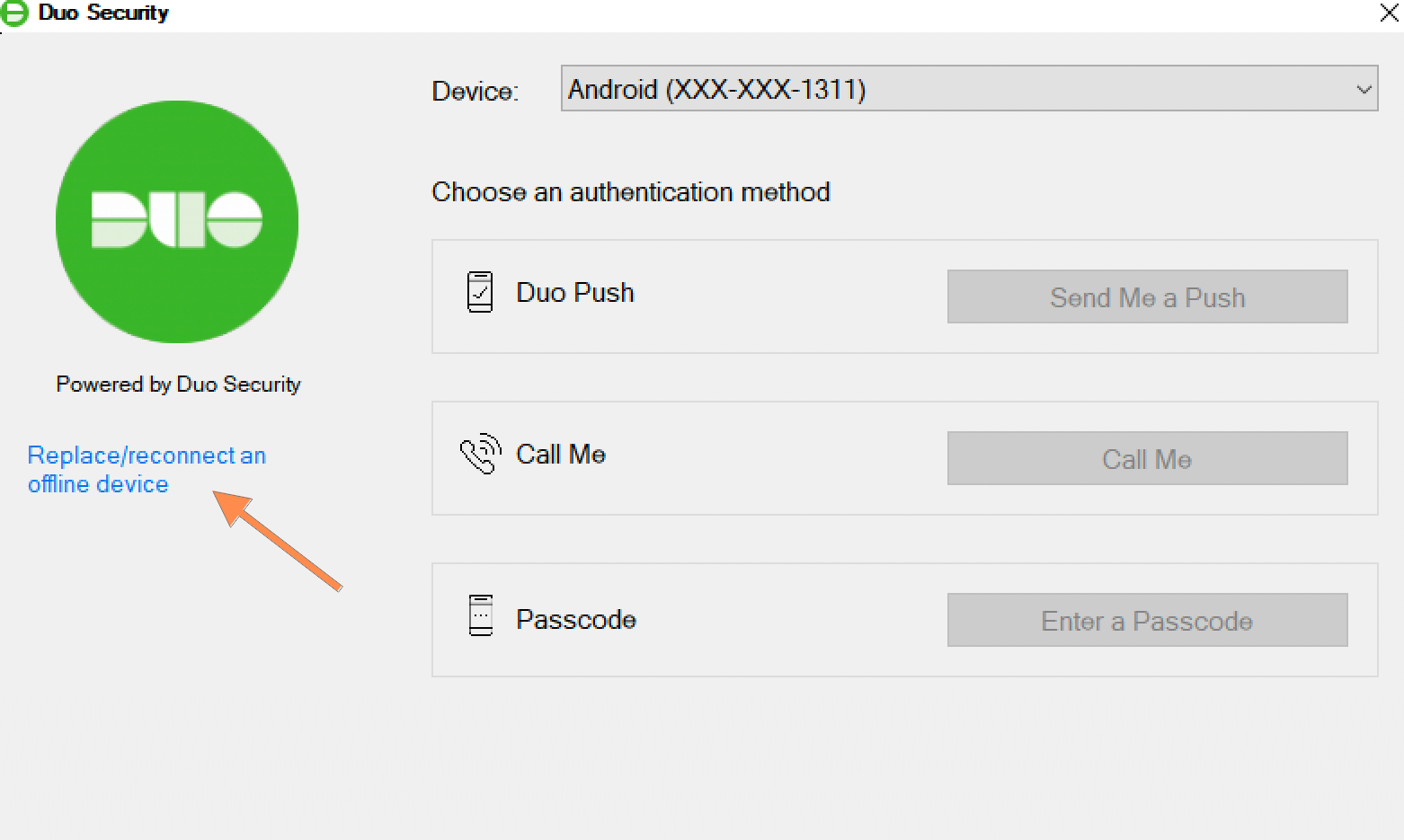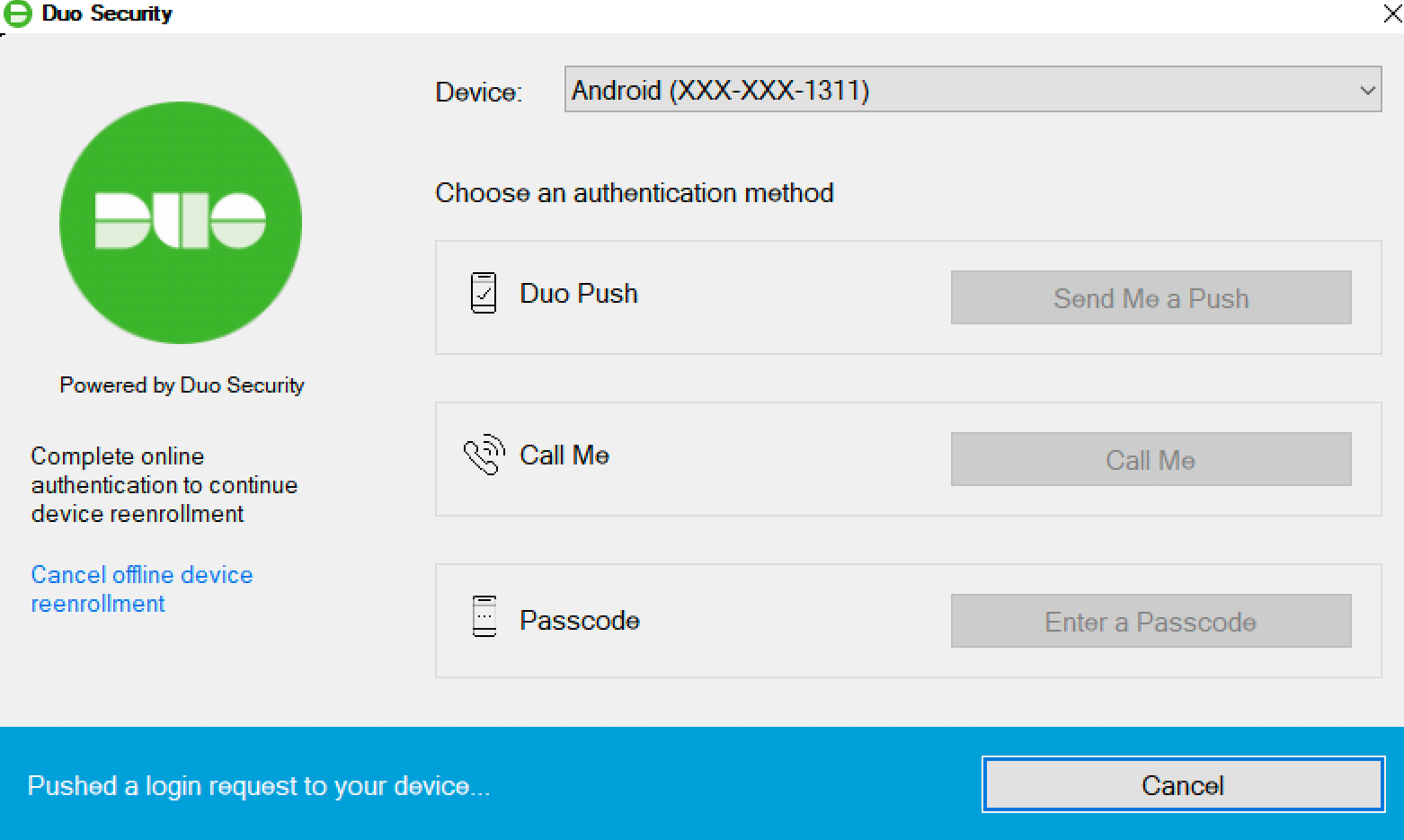Reconfiguring Offline Access
Your Offline Access code can be reconfigured at anytime. This may be necessary if you:
- Get a new mobile device.
- Accidentally wiped the Duo Mobile app from your mobile device.
- Get a new or replacement laptop.
Instructions
Please follow the instructions below to reconfigure Offline Access.
1. To start this process, ensure you are fully signed out of your laptop.
2. Sign into your laptop. When the Duo prompt appears, do not approve/deny the request on your phone, rather select Replace/reconnect an offline device located in the bottom-left corner.
3. The screen will change (see below) asking that you complete the Duo Push Request to continue to the Offline Access enrollment process. Go ahead and now Approve the Duo Push Request.
4. The Duo Offline Access setup wizard will appear. Follow the Configuring Offline Access article to complete the setup process.