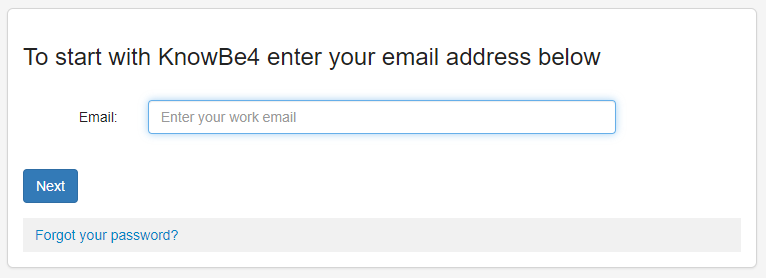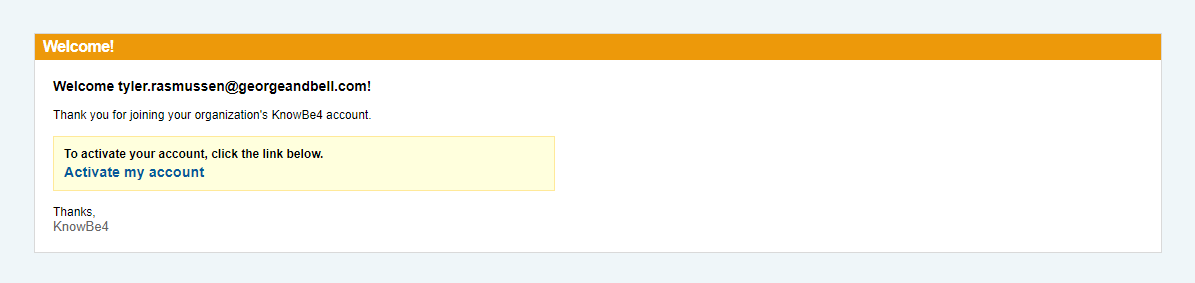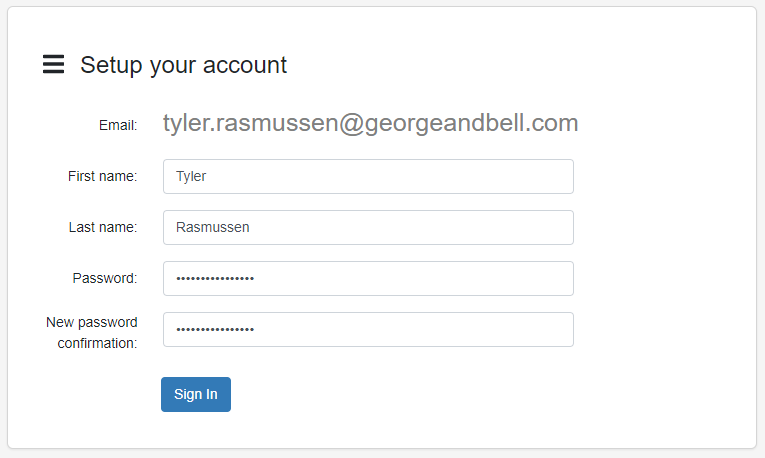Accessing Your Account
The KnowBe4 training can be accessed via the following URL. Please login with your email address and password.
The KnowBe4 service does not use your domain credentials. If you are unable to access your account or recall your password, please perform a password reset.
First Time Sign-in
On first sign-in the KnowBe4 service will walk you through some basic account setup. Below is a guide walking you through the process.
If you run into any issues during this process, please reach out to IT Support for assistance.
1. Please browse to https://training.knowbe4.com and enter your email address.
2. A confirmation email will be sent your inbox. Please open the email and select Activate my account.
3. Please enter your full name and a password you wish to use for the KnowBe4 service.
The password must be at least 12 characters in length. Its recommended to use a unique and new password. Please do not reuse an old password.
4. You've successfully signed into your account.