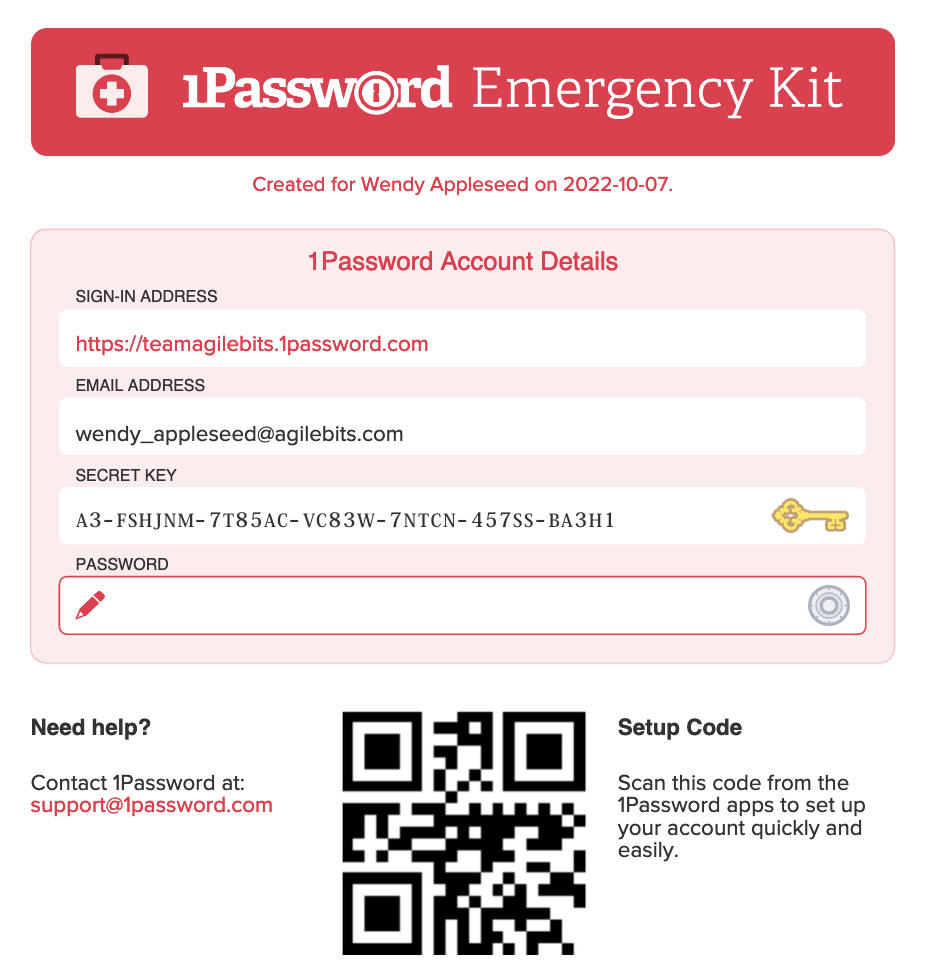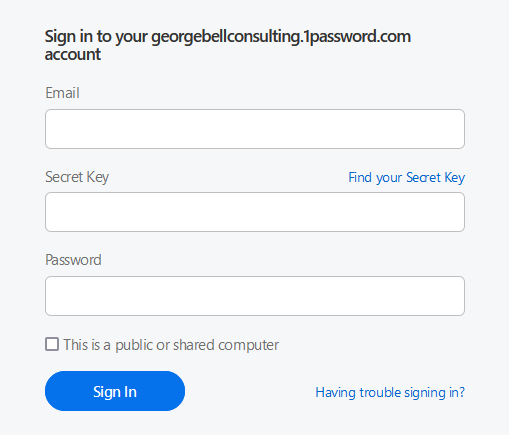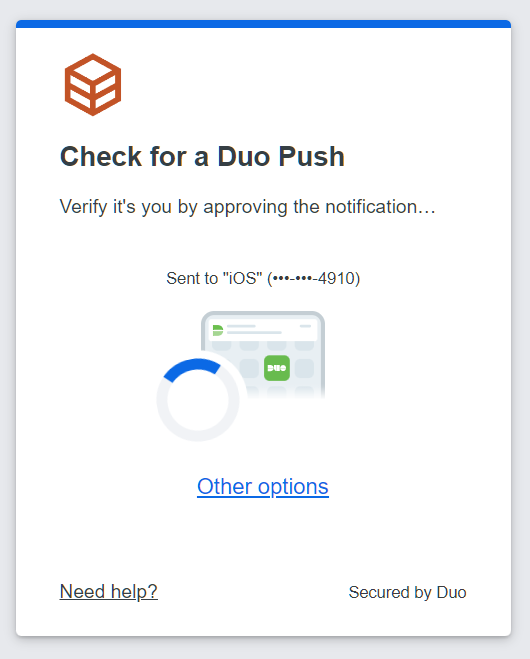Signing in for the First Time
Preparations
Prior to starting the sign-in process, please ensure you have the 1Password Emergency Kit handy. If located near the Vancouver office, please ask IT or Administration who can collect and provide you with the document from the office safe.
To successfully sign into your account, you'll need the following information:
- Sign-in Address *
- Email address
- 1Password Secret Key *
- 1Password Master Password
- Successfully complete a Duo Authentication Prompt.
* Found on the 1Password Emergency Kit
Signing In
1Password has a variety of options to access your saved passwords including through a web browser, desktop app, mobile app and Google Chrome extension. The sign-in process is the same no matter your preferred method of access.
On first sign-in, you'll be asked for some additional information outside of your username and password. Below is a walk-through of completing this process. Once completed, subsequent sign-ins will only require your 1Password Master Password.
On the logon screen please enter your Email, Secret Key and 1Password Master Password. The Secret Key can be found within the 1Password Emergency Kit collected at the start of this guide. The requested password is your 1Password Master Password created when enrolling in the 1Password service.
Remember unlike most George & Bell services, your Master Password is unique and not used elsewhere in the organization.
When complete press Sign In to initiate a Duo Authentication Request.
Once verified, you will be successfully signed in. On subsequent sign-in's you will only be asked for your 1Password Master Password.