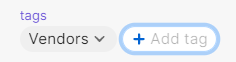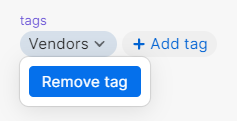Working with Tags
Please see 1Password's Support Article for more information on using tags.
Applying a Tag
The following is a quick how-to on adding a tag to an existing item.
1. Open the 1Password app.
2. Select the item you'd like to add the tag too.
3. Select Edit within the top-right hand corner.
4. Under the Tag section, select Add Tag and type in the tag you wish to add.
5. If you wish to remove a tag, select the tag a choose Remove Tag.